Karen Quintos, senior vice president and Chief Marketing Officer at Dell, is quoted to have said:
“Listening and responding to customers is so basic and fundamental. The emergence of social media elevates how companies can act on the feedback they get from customers,”
Any Dell representative claiming Dell provides good customer support has not spent any time within the trenches of Dell’s technical support themselves. In this article I will reflect on my three-month long (and continuing) struggle with what Dell refers to as “the best-in-class services and support experience that you have come to expect.” By doing so I hope to provide a guide for any future Dell customers on how to receive the support you have a right to as part of your purchase, while discussing likely reasons for the atrocious support Dell is more commonly known for. The article is structured as follows: first I will provide an overview of key problems identified with Dell technical support, second I list concrete suggestions on how to get better customer support (the part you might want to jump to in case you are just here to get advice), and third I discuss Dell as a case study on how company management can ruin product quality and customer support.
Dell’s seven deadly sins
First, let’s resolve some of that pent up anger you might have through comic relief. After my experiences with Dell I could not help but notice the similarity between the Dell logo and the multi-national conglomerate in the television series Mr. Robot—Evil Corp.

Or how aptly the Veridian Dynamics commercials in Better Off Ted seem to portray Dell’s business strategy.
People lie. Companies protect their interests. It’s different.
Likewise, Veridian Dynamics stance on ethics resembles Dell.
Right and wrong. It means something. We just don’t know what.
Comedy aside, scouring the net for customer dissatisfaction with Dell reveals just how close to the truth this satire gets. As explained in a follow-up article in 2005 to a viral post by Jeff Jarvis, “Dell lies. Dell sucks.” (having a measurable impact on Dell’s reputation), Jeff explains:
I learned some time ago that you can search Google for any brand, followed by the word “sucks”, to find out just how much ill will is attached.
It is now 2016. I decided to do some investigative journalism to find out how common the problems I encountered with my first ever Dell purchase are. Inspired by Jarvis, the two graphs below depict google hits (corrected for yearly revenue) for each of the major laptop brands. Dell ‘only’ takes second place when querying whether a company sucks, but takes the lead in being the most hated.
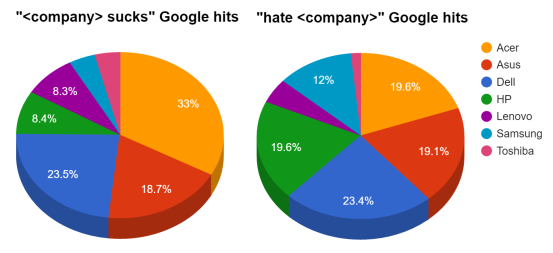
Investigating where this hatred comes from requires a more thorough analysis of Dell’s customer support, which I have ample of experience with after three months of continued hardware and software issues using my XPS 15 9550. For a 2142-dollar laptop (€1944) one expects (and pays for) a swift resolution when the device becomes inoperable, as opposed to three months which pass before receiving a functioning laptop (¼th of the warranty). The reality is thus different entirely, and borders on the absurd. The following summary is based on personal anecdotes, but many similar horror-stories are scattered online.
- Dell support is slow, really SLOW: the three months it took Dell to get me a full replacement is testimony of this, but even the most basic steps towards this goal take weeks. After Dell agreed to a full replacement, it took 17 days before the new order was placed. This includes seven workdays just to send me the specifications of the new laptop; essentially a copy/paste (which coincidentally they got wrong the first time around).
- Dell support does not know, or own, its own products: I spent several hours on the phone to explain that the flashing battery light indicator on the front of the laptop indicated my battery was no longer working, as per their own documentation. Dell support does not have working laptops by hand; they fully rely on debugging your machine remotely.
- Dell firmware incapacitates its high-end hardware: the BIOS, drivers, and other firmware (e.g., PremierColor, offering true-to-life colors for their flagship monitors) is some of the most bug-ridden, untested, undocumented, software I have ever encountered. Support simply recommended me to uninstall PremierColor, as well as to revert to an older BIOS version. A BIOS update released to resolve a particular issue with the monitor instead exacerbated it. To date (three updates and several months later) this erroneous fix remains unaddressed, and the common resolution of rolling back to an older BIOS version remains unacknowledged by support.
- Dell is unaware, or acts ignorant, about issues reported by users: many users seek support on the Dell community, which unfortunately is almost devoid of Dell employees. Nonetheless, there is more valuable information to be found here (including resolutions such as reverting to the older BIOS version) than by contacting Dell support.
- Dell is wasteful: in total UPS delivery has shown up at my doorstep six times, while Dell was fully aware I was not at home or not ready to deliver a package on these specific dates.
- Dell pursues the minimum support required: although Dell boasts about its premium support with “[o]nsite service after remote diagnosis within 1-2 business days”, the reality is Dell requires you to spend an entire day on the phone to establish you have a broken battery, several days to ship you a new battery (for which you need to be at home for delivery), expects you to have the necessary torque screwdrivers to replace the battery yourself, and requires you to spend another day at home to await pickup of the old broken battery.
- Dell upper management does not take responsibility: Dell tries its very best to keep you entertained with first-line technical support; unfortunate lackeys who are mainly paid to divert your attention away from Dell’s upper management. Dissatisfaction with delays in technical support is redirected to customer care, which in turn redirects you back to technical support. Social media support is a facade put up to give the impression that @DellCares, but in reality is just another middleman pointing back to technical support.
Knowing your rights
If the treatment you are receiving by Dell feels unjust to you, firstly know you are not alone. Dell has a history of lawsuits filed against it by consumers, including a lawsuit against deceptive business practices and failure to provide on-site timely repairs. Dell also “knowingly downplayed hardware defects for millions of computers”, for which it settled. Therefore it is worthwhile reviewing what Dell owes you as part of your purchase.
Review Dell’s terms & conditions (this might differ depending on your point of sale, but the following gives an indication of things to be aware about):
- Under warranty, Dell has to refund or repair the product, but will not provide any further compensation (e.g., consequential damages or unavailability of the product).
- Warranty won’t be extended when the product is replaced or repaired.
- Dell will send parts or provide an engineer service only if it has been established that the problem cannot be solved by recommended troubleshooting procedures (except when you have special needs). (From Dell’s European Collect and Return Service)
- No warranty is provided for Dell software. Dell only commits to delivering the software regardless of whether it works or not (e.g., PremierColor).
At first sight this paints a grim picture where Dell can provide ‘support’ indefinitely until the warranty runs out, regardless of the state the product is in. I am skeptical of this; it seems highly unlikely Dell could sell you a cardboard box claiming it to be a laptop, ‘fixing’ it for just as long as the warranty lasts. Therefore I am currently pursuing a complaint requesting compensation based on the Consumer Terms of Sale:
(12 A) Either party may terminate this Agreement (i) if the other party commits a material breach which is not cured within 30 days of written notice or (ii) if the other party ceases, or threatens to cease, to carry on business or becomes insolvent.
I claim Dell has failed to deliver me a functioning laptop within 30 days, and gave them notice of this breach. In my specific case, I have not had a ‘laptop’ in the true sense of the word for over three months, since I had no functioning battery requiring the device to remain plugged in to an external power source at all times.
Whether or not you want to pursue your inquiry with Dell to this extent, I can provide you with a couple of concrete tips based on my experience with technical support and my reading of the terms of sale:
- Take pictures and videos of erroneous behavior, and write down error codes: for straightforward hardware issues with laptops, run Dell’s Preboot System Assessment and note down error codes prior to contacting Dell.
- Avoid phone support: not only is phone support painstakingly slow (spelling service tags, error codes, and starting all over when redirected), if you ever want to pursue your issues with Dell, you need a written notice of the problems you encountered.
- If a refund or replacement is taking too long (or is denied), don’t wait too long before filing a complaint through an external party defending your rights: citizens of Canada and the United States can do this for free through Better Business Bureau (BBB). European citizens might have luck finding a similar service through Online Dispute Resolution. Dell seems proud of their BBB statistics, which includes resolutions within a month, but fails to consider that the majority of customers do not know about BBB. Furthermore, Dell seemingly sees no harm in wasting weeks of customers’ time, requiring them to talk to technical support during work hours.
- Consider the advantage of a full refund over a complete product replacement, in particular when nearing the end of your warranty. Using a full refund the same product can be purchased, effectively renewing your warranty.
How company management can ruin product quality and customer support
In the same vein as Douglas Adams’ quote on technology, the following could be stated about Dell support:
We are stuck with support when what we really need is a product that works.
Dell support is primarily about appearances, not results. To exemplify, the report on how to listen and engage in the digital marketing age commissioned by Dell in 2011, is focused primarily on influencing customer’s perception (think pointless endeavors like @DellCares), not around resolving actual issues reported by customers:
“I believe the greatest benefit has been that our customers who use social media and interact with our efforts see us as a more progressive company because we are using multiple channels for communicating.” — Marketer at enterprise banking company

Corporate management has put in place a support system which might look good on paper, but fails miserably from the consumer’s perspective. Dell’s hierarchical company structure, comprising several departments each focusing on their respective tasks, each adhering to strict workflows and predefined communication channels, has resulted in a company which can hardly communicate internally, let alone, communicate effectively with customers in a timely manner. As derogative as this sounds, this is based (again) on personal anecdotes collected over the past three months. Although I did attempt to request more detailed information from Dell, they unfortunately did not reply:
- Communicating technical issues reported by customers resembles a game of Chinese whispers, where front-line support distorts and filters information prior to redirecting it to the engineering department. No direct communication with qualified engineers seems possible, regardless of the amount of technical details the end-user provides.
- Known issues are not communicated internally (or at least not effectively). For example, widespread public feedback on erroneous firmware releases goes unanswered. Instead, hardware replacements are sent out for issues which have long since been identified to be software-related.
- Technical support and customer support are two separate departments which do not communicate internally. It is up to the customer to reach out to both, restating the problems they encountered. That said, I have yet to find out what purpose customer support serves, more than redirecting you back to technical support.
- Internal communication within Dell slows down to a crawl since everybody needs to report to somebody higher up. In the end, nobody takes responsibility and the only way for consumers to get things done (in a timely manner) seems to be by filing a complaint through an external organization.
In short, the best way to get Dell support ironically seems to be to spend as little time as possible talking to Dell support. Instead, once Dell has failed to deliver you a functioning system within 30 days (or sooner), immediately proceed with a complaint through an external organization requesting a full refund or replacement system. Hopefully, through this writing, Dell becomes aware of the shortcomings in their support system, and can start working towards improving customer support so that less drastic measures are required in the future.
What I find fascinating is that my experience with Dell Pro-support, in a professional context, has been overwhelmingly positive for the past 8 years. Seeing how low the satisfaction among home consumers is, I can only assume the low quality of support is not due to lack of skill, but due to lack of willingness to invest in it. Maybe the home consumer market does not make up enough of Dell’s market share to worry or “@Dellcares” about…
If you are also facing any such difficulty, then immediately dial the Dell support Number for getting instant technical support. We provide dedicated 24 x 7 technical support all across USA for dealing with such issues instantly.
I wrote this post in 2016; we are now 2018 and my issues have still not been resolved (I pretty much gave up after a third replacement), so ‘instant’ is perhaps a bit of an overstatement.
That said, the past month or so I got in touch with @DellCares again for an unrelated issue (there was a callback of batteries since they were at risk of swelling). My conversation with them gave rise to mentioning the persisting video performance problems with my XPS 15 9550. Based on their encouragement, I went through the full troubleshooting procedure again.
Predictably, several remote support calls, driver re-installs, hopeful fiddling with settings, and a full operating system reinstall later, my problems persisted. Therefore, to my surprise, Dell showed mercy and suggested to fix the laptop free of charge, even though it is no longer under warranty! Being the most pleased with Dell support since writing this blog post, I agreed, in the hope that the technicians can identify the root cause of the problem, which from a recent google session and my own experiences with previous replacements does not seem to be an isolated issue at all.
Given that the technicians claimed not to be able to replicate this issue, and the fact that quite a few people do mention obtaining a well-functioning system in the end, I hope that this model is simply plagued with issues which Dell needed some time for to iron out.
Mistakes are only human and I can forgive Dell for that. Although I still cringe at the inefficiency of Dell support, I do respect their good intentions and persistence in wanting to deliver their customers a functioning product in the end. Fingers crossed that they will succeed.
They did not; system got returned to me with a replaced audio card and the main video performance issue (basic Windows animations and operations stutter at 4k) is not addressed nor (seemingly) recognized.
To update: they followed up on this by performing another motherboard replacement, yet the problems remain; they made a desperate attempt at asking me to reinstall Windows again even though it was them who reinstalled it last; Dell is now back to their argument that the system under-performs ‘by design’ (guess I’ll stick with my cheaper non-4k Lenovo T460s which runs just fine then).
Surely, this is a driver issue impacting multiple 4k laptops which could be attributed to Microsoft, Intel, NVIDEA, or Dell. But Dell support decides they can provide better support by concluding as follows:
“Thank you for your patience. I see that we had escalated the issue to our Product Engineering Team and they confirmed that the system is working as designed. Yet we replaced the motherboard as an exception since we do not suspect any issue with the system and as mentioned our product engineering team has confirmed that the system is working as per design. ^NS”
That sums it up nicely. Dell support has no clue whatsoever on how to handle bug reports pertaining to software/driver issues. Since Dell seems incapable of doing so, I am now contacting Intel support directly in order to verify whether this specific problem might be attributed to their drivers or hardware: https://communities.intel.com/message/544569